v14.0ATX 2014
Receiving Acknowledgements
Acknowledgements that your e-files have been received, approved, or rejected are not automatically sent to ATX users from the taxing agencies. After you transmit your e-file(s), you must do one of the following to get ACKs from agencies:
- Transmit other e-files (see Transmitting E-files)
- Run the Receive Acknowledgements process.
To Receive Acknowledgements:
- Open E-file Manager.
- Select the e-filed return(s) for which you want acknowledgements.
- Click Receive Acknowledgements.
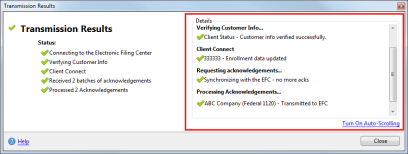
Transmission Results dialog box
- Click Close.
See Also: